Exercise 7
- Create a folder with the name ex_7
- Create a index.html file inside the ex_7 folder
- Download the following icon and copy it to the ex_7 folder
/ex_7
|
|- index.html
|- image.png
- Copy and paste the following HTML code:
index.html
<!DOCTYPE html>
<html>
<head>
<title>Vertical Align</title>
</head>
<body>
<h1>Vertical Align</h1>
<p>
In this text we show an Icon
<img src="easter-egg.jpg" alt="icon" title="icon" />
</p>
<button>
Easter is Coming <img src="easter-egg.jpg" alt="icon" title="icon" />
</button>
</body>
</html>
- After applying all styles the document must look like this:
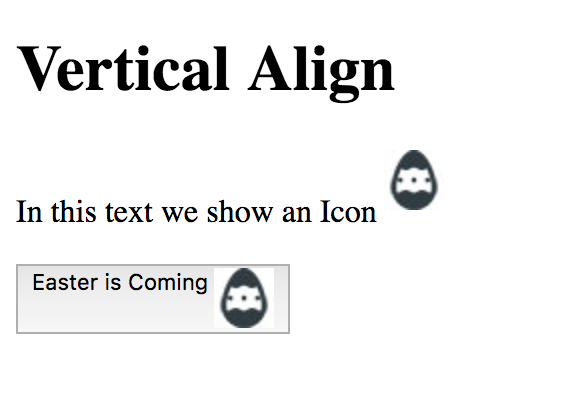
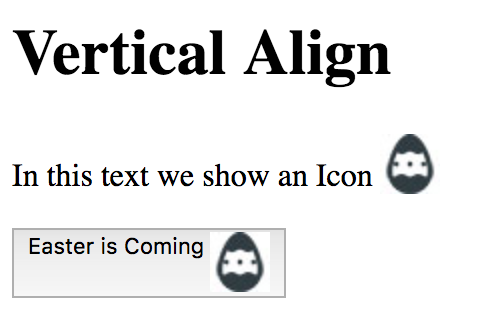
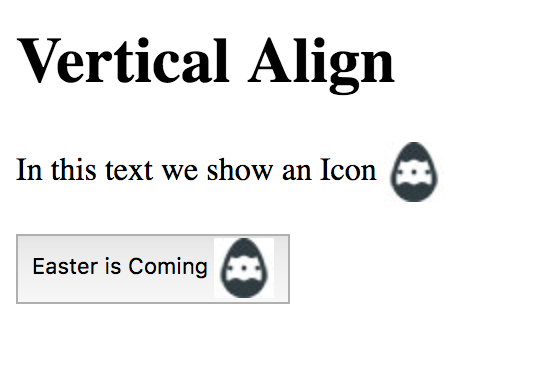
- Add a style element
- Select the image element inside the paragraph and set the following style:
- The image must be vertical align with the value super
- Now select the image element inside the button and set the following style:
- The image must be vertical align with the value top
- Change the image element vertical align value to bottom, then middle and on each change refresh the page to see how vertical aligment works in CSS
- Happy Coding!