Exercise 5
- Inside your git repository create a index5.html file
- Copy and paste the following HTML code:
<!DOCTYPE html>
<html>
<head>
<title>CSS Selectors</title>
</head>
<body>
<nav>
<a href="http://facebook.com" target="_blank">Facebook</a>
<a href="http://google.com" target="_blank">Google</a>
<a href="http://yahoo.com" target="_blank">Yahoo</a>
</nav>
<header>
<h1>CSS Selectors site</h1>
<hr />
</header>
<article>
<section>
<h1>Great news, we're learning CSS selectors!!</h1>
<ol>
<li>ID Selector</li>
<li>Class Selector</li>
<li>Shared CSS code between selectors</li>
<li>Universal selector</li>
<li>Attribute selectors</li>
<li>Pseudo-classes selector</li>
<li>Descendant selectors</li>
<li>Child selectors</li>
<li>Pseudo-elements</li>
<li>Adjacent sibling combinator</li>
<li>General sibling combinator</li>
</ol>
<foot>
<p>News footer</p>
<p>News footer</p>
</foot>
</section>
</article>
<foot>
<hr />
<p>Site footer</p>
<hr />
</foot>
</body>
</html>
- After applying all styles the document must look like this:
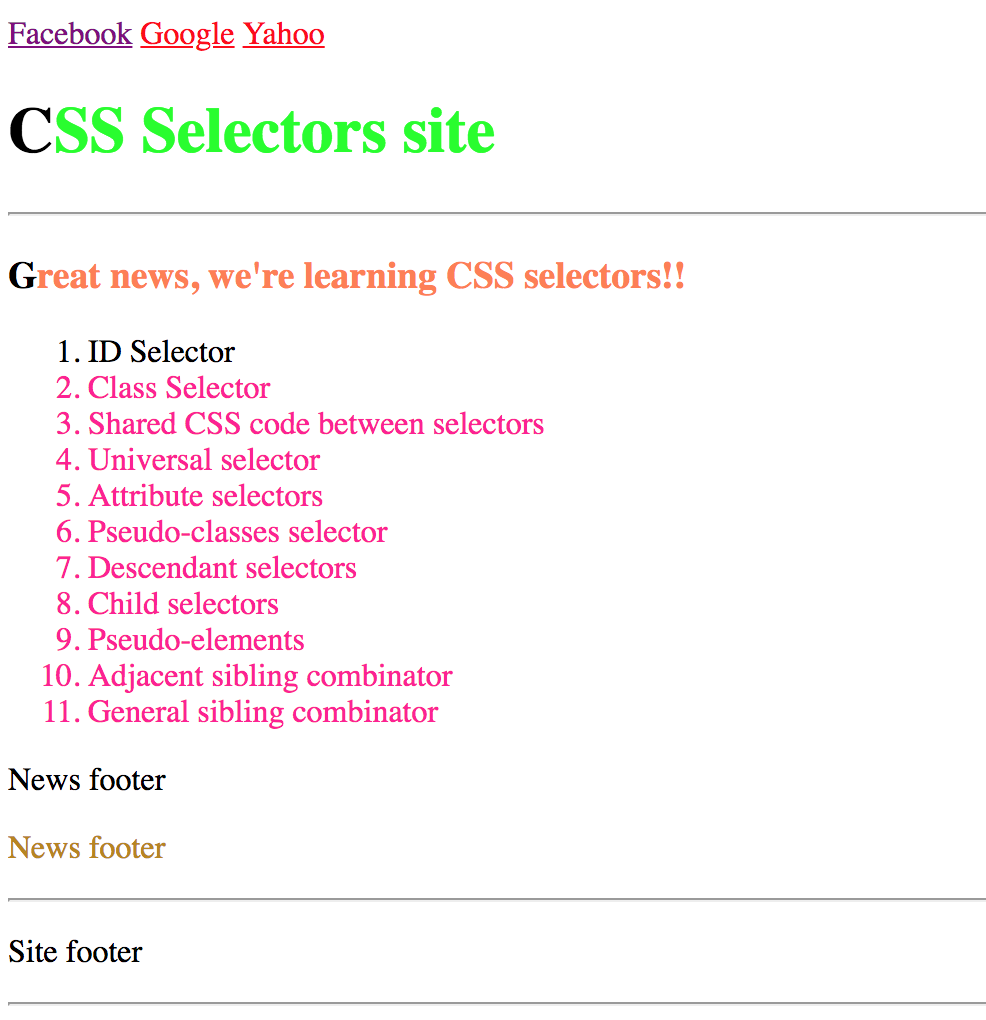
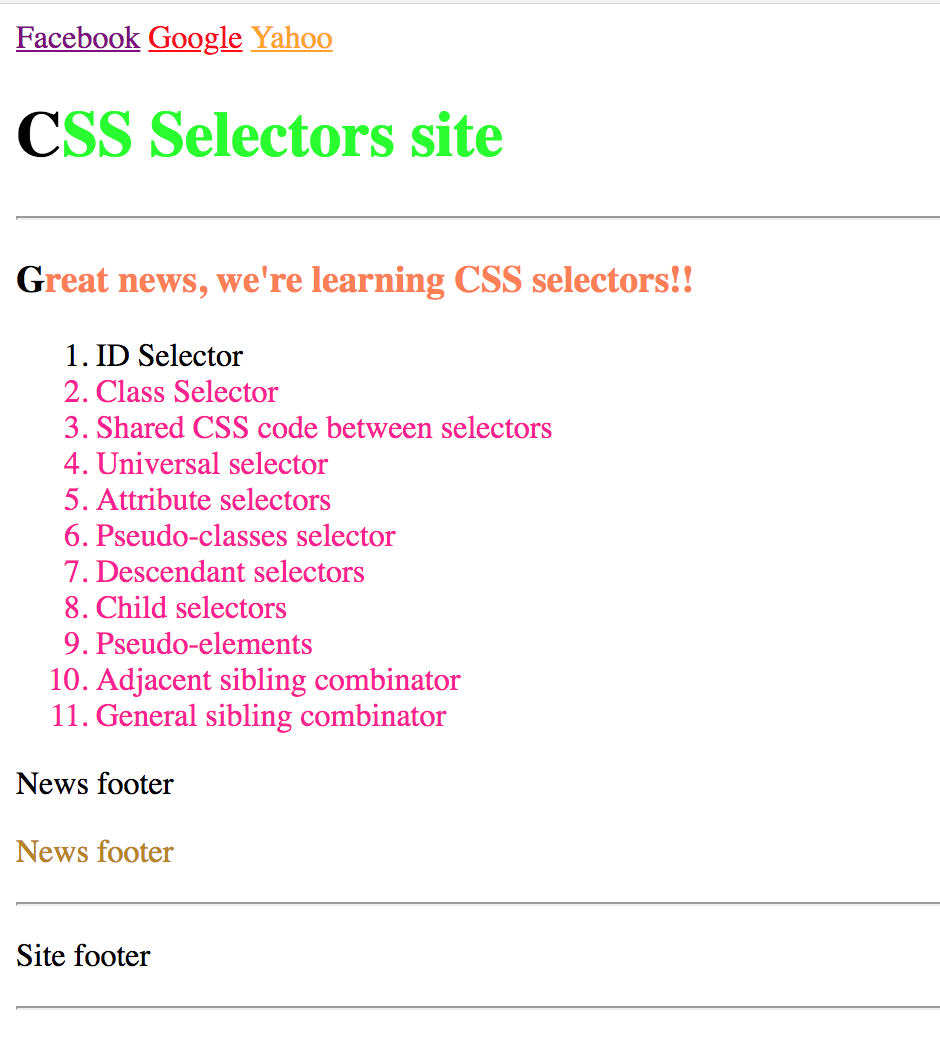
- Add a style element
- Use the link pseudo-classes selector to make the links text red
- Use the hover pseudo-classes selector to make the links text orange
- Use the visited pseudo-classes selector to make the links text purple
- Use the descendant selector to select the h1 element inside the header and make the text lime
- Use the child selector to select the h1 that is direct child of the section element and make the text coral
- Use the pseudo element selector to make the first letter of each h1 element black
- Use the adjacent sibling combinator selector to select the paragraph that are siblings and make the second paragraph darkgoldenrod
- Use the general sibling combinator to select all the li elements and make them deeppink. The first li element must remain black