Exercise 4
- Inside your git repository create a index4.html file
- Copy and paste the following HTML code:
<!DOCTYPE html>
<html>
<head>
<title>Selectors</title>
</head>
<body>
<h1>Selectors</h1>
<hr />
<form id="login">
<div>
<label for="username">Username</label>
<input name="username" id="username" placeholder="Username" />
</div>
<div>
<label for="password">Password</label>
<input name="password" id="password" placeholder="Password" />
</div>
<div>
<input type="submit" value="Submit" />
</div>
</form>
<div>
<p>This text is <span class="red">red</span></p>
<a href="#" class="red">Link</a>
</div>
</body>
</html>
- After applying all styles the document must look like this:
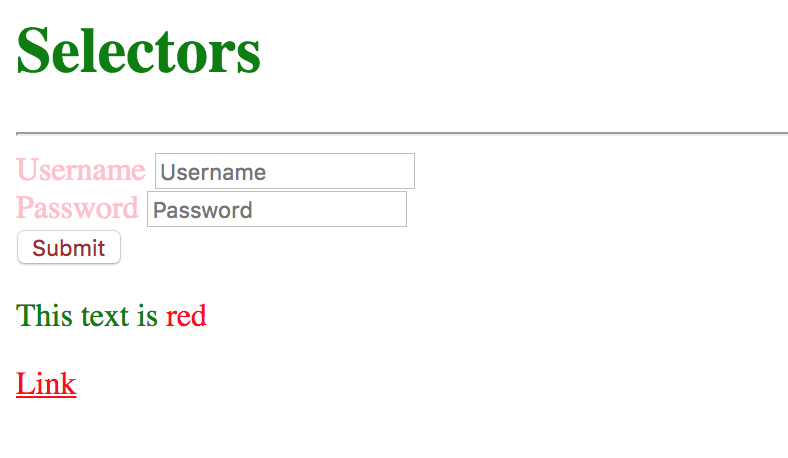
- Add a style element
- Use the universal selector to make all the elements text look green
- Select the element with the id login and make the text gray
- Select all the elements with the class red and make the text red
- Select the label and input selector (combined) and make the text pink
- Select the input type submit using the attribute selector and make the text brown