Exercise 16
- Create a new folder with the name
ex_16 - Create the following files
- Download the snow.png file
/ex_16
|-- index.html
|-- snow.png
index16.html
<!DOCTYPE html>
<html>
<head>
<title>Learning CSS</title>
</head>
<body>
<ul>
<li>item 1</li>
<li>item 2</li>
<li>item 3</li>
<li>item 4</li>
<li>item 5</li>
</ul>
<ol>
<li>item 1</li>
<li>item 2</li>
<li>item 3</li>
<li>item 4</li>
<li>item 5</li>
</ol>
<ul class="decorated">
<li>item 1</li>
<li>item 2</li>
<li>item 3</li>
<li>item 4</li>
<li>item 5</li>
</ul>
</body>
</html>
- After applying all styles the document must look like this:
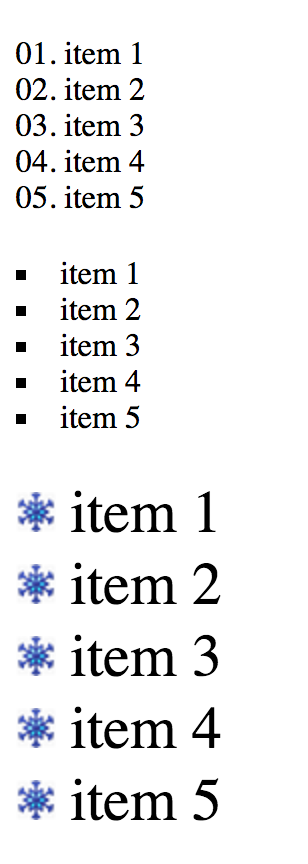
- Add a style element
- Select the both ul and ol lists and apply the following style:
- Remove margin from all sides
- Remove padding from all sides
- Add 20px to margin top only
- Select all li elements and apply the following style:
- The list item style position must be inside
- Select only the ol list and apply the following style:
- List style must be decimal-leading-zero
- Select only the ul list and apply the following style:
- List style must be square
- Select the element with the decorated class and apply the following style:
- Use the snow.png as list style image
- Font size must be 30px