Exercise 20
- Create a index20.html file
- Copy and paste the following HTML code:
index20.html
<!DOCTYPE html>
<html>
<head>
<title>Learing CSS</title>
</head>
<body>
<div class="container">
<div>1</div>
<div>2</div>
</div>
</body>
</html>
- After applying all styles the document must look like this:
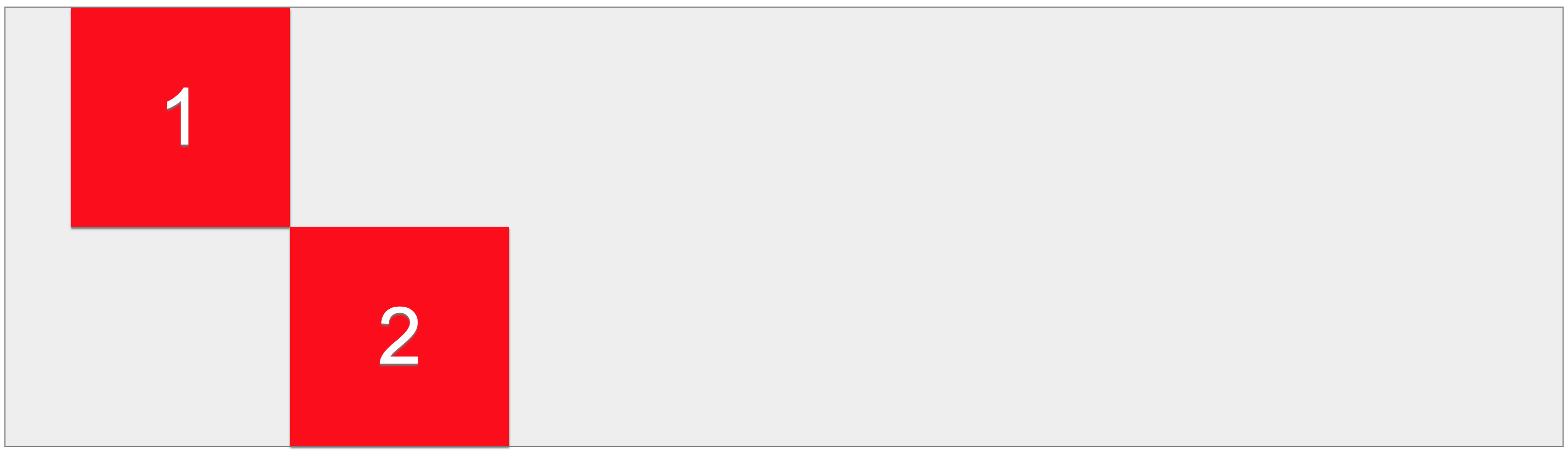
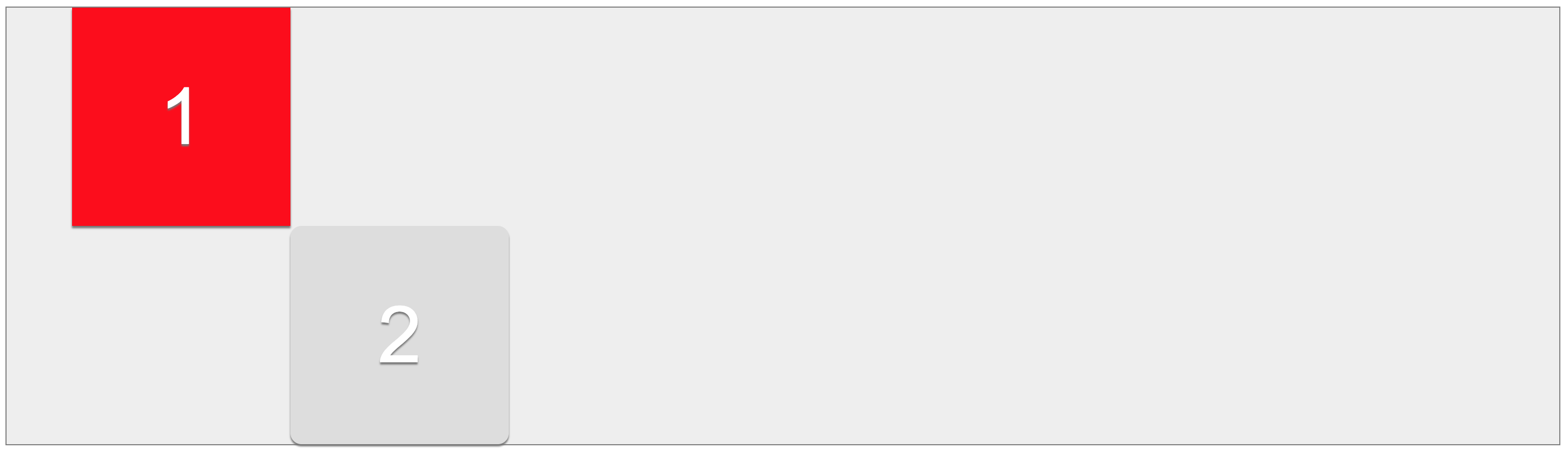
- Add a style element
- Select the container class element and apply the following style:
- Background color must be #eee
- Use Arial, Helvetica, sans-serif as font family
- Font color must be white
- Use 1px solid gray as border for all sides
- Select the div elements that are childrend of the container class element and apply the following style
- Position must be relative
- Width and Height must be 200px
- Background color must be red
- Font size must be 72px
- Center align text
- Line height must be 200px
- Use the following 0 2px 1px #777 values as box shadow
- Use the following 0 2px 1px #777 values as text-shadow
- Select the hover pseudo class for div elements that are children of the container class element and apply the following style:
- Border radius must be 10px
- Background color must be #ddd
- Select the first div element that's children of the container class element (use pseudo class)
- Top must be 0px
- Left must be 60px
- Select the last div element that's children of the container class element (use pseudo class)
- Top must be 0px
- Left must be 260px
- Change the top and left properties values from the divs that are children of the container class and see what happens
- Try 0 and 0 values to see the initial point
- Try negative values