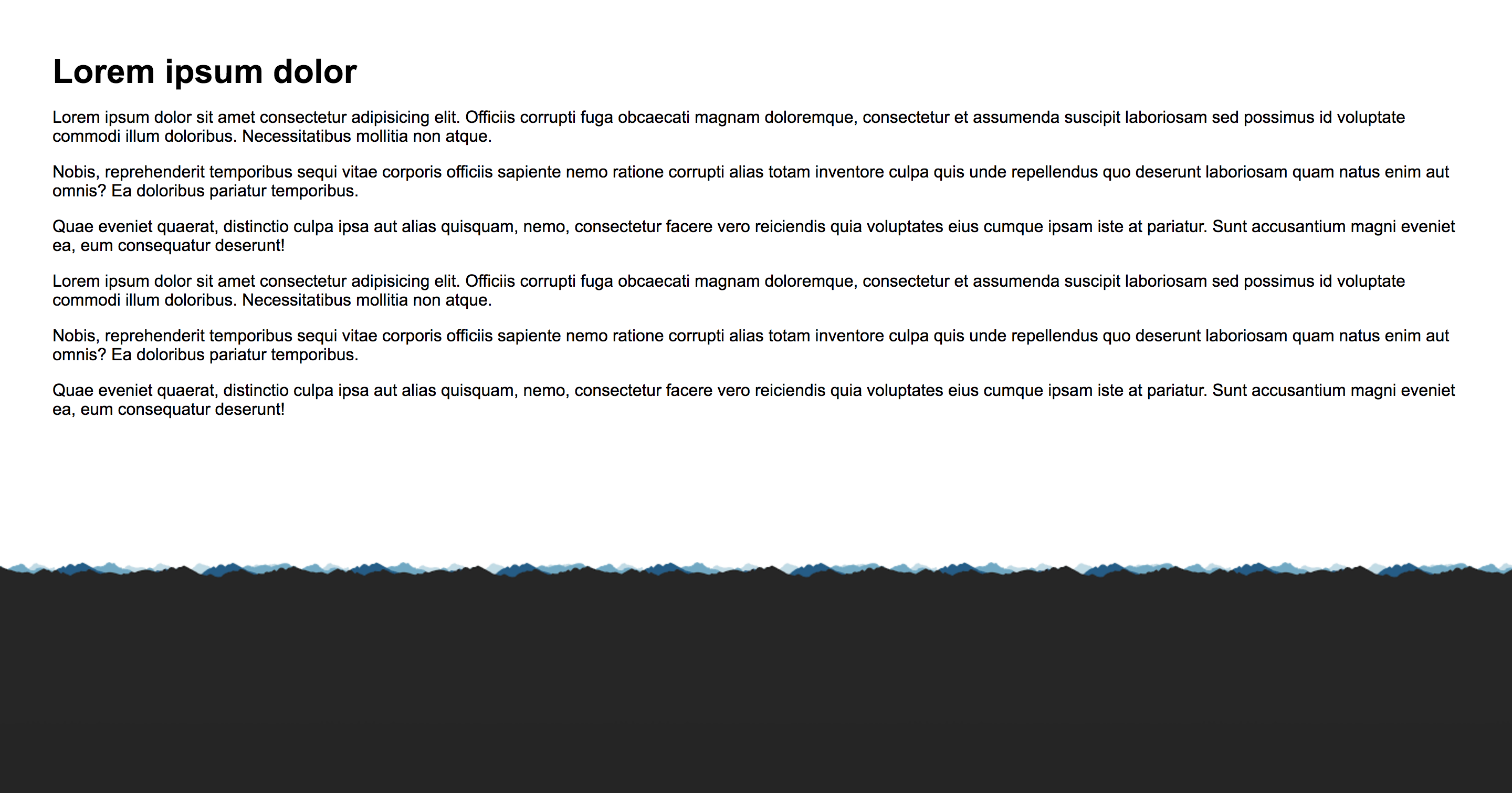<!DOCTYPE html>
<html>
<head>
<title>Learning CSS</title>
</head>
<body>
<div class="main">
<h1>Lorem ipsum dolor</h1>
<p>
Lorem ipsum dolor sit amet consectetur adipisicing elit. Officiis
corrupti fuga obcaecati magnam doloremque, consectetur et assumenda
suscipit laboriosam sed possimus id voluptate commodi illum doloribus.
Necessitatibus mollitia non atque.
</p>
<p>
Nobis, reprehenderit temporibus sequi vitae corporis officiis sapiente
nemo ratione corrupti alias totam inventore culpa quis unde repellendus
quo deserunt laboriosam quam natus enim aut omnis? Ea doloribus pariatur
temporibus.
</p>
<p>
Quae eveniet quaerat, distinctio culpa ipsa aut alias quisquam, nemo,
consectetur facere vero reiciendis quia voluptates eius cumque ipsam
iste at pariatur. Sunt accusantium magni eveniet ea, eum consequatur
deserunt!
</p>
<p>
Lorem ipsum dolor sit amet consectetur adipisicing elit. Officiis
corrupti fuga obcaecati magnam doloremque, consectetur et assumenda
suscipit laboriosam sed possimus id voluptate commodi illum doloribus.
Necessitatibus mollitia non atque.
</p>
<p>
Nobis, reprehenderit temporibus sequi vitae corporis officiis sapiente
nemo ratione corrupti alias totam inventore culpa quis unde repellendus
quo deserunt laboriosam quam natus enim aut omnis? Ea doloribus pariatur
temporibus.
</p>
<p>
Quae eveniet quaerat, distinctio culpa ipsa aut alias quisquam, nemo,
consectetur facere vero reiciendis quia voluptates eius cumque ipsam
iste at pariatur. Sunt accusantium magni eveniet ea, eum consequatur
deserunt!
</p>
</div>
</body>
</html>