Exercise 21
- Create a index21.html file
- Copy and paste the following HTML code:
index21.html
<!DOCTYPE html>
<html>
<head>
<title>Learing CSS</title>
</head>
<body>
<div class="container">
<div class="one">Position</div>
<div class="two">Absolute</div>
<div class="three">Using</div>
<div class="four">Your elements</div>
<div class="five">Position all</div>
<div class="six">Now you can</div>
</div>
</body>
</html>
- After applying all styles the document must look like this:
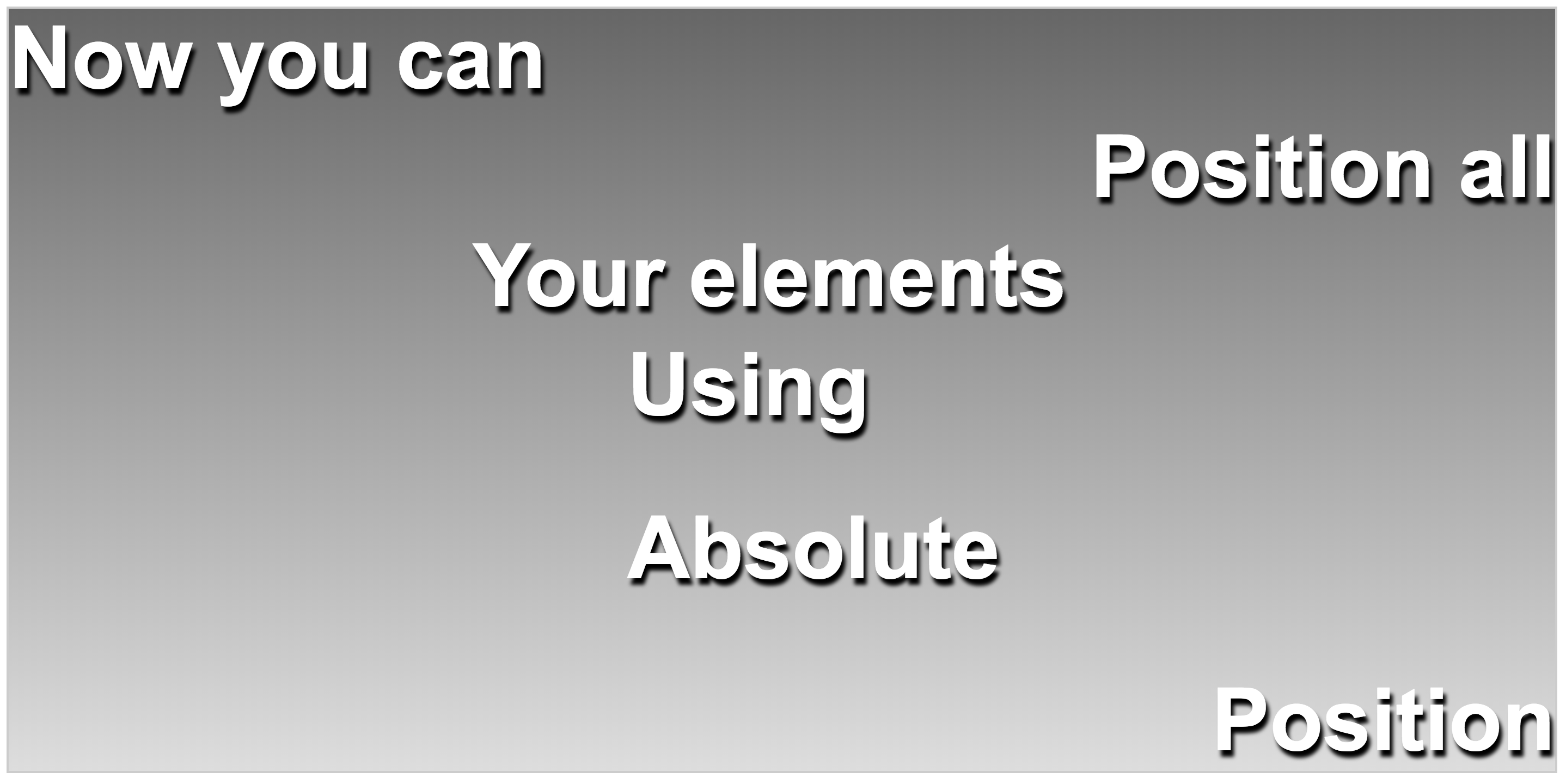
- Add a style element
- Select the container class element and apply the following style:
- Position must be relative
- Background must be linear-gradient(180deg, #666, #ddd)
- Add a 2px solid #ccc border to all sides
- Make the element 700px tall
- Select the div element that are children of the container class element and apply the following style:
- Position must be absolute
- Use Arial, Helvetica, sans-serif as font family
- Font color must be white
- Font size must be 80px
- Make the font bold
- Add text shadow using the following value 3px 6px 5px #000
- Select the one class elements and apply the following style:
- Bottom must be 0
- Right must be 0
- Select the two class elements and apply the following style:
- Top must be 450px
- Left must be 40%
- Select the three class elements and apply the following style:
- Top must be 300px
- Left must be 40%
- Select the four class elements and apply the following style:
- Top must be 200px
- Left must be 30%
- Select the five class elements and apply the following style:
- Top must be 100px
- Right must be 0
- Select the six class elements and apply the following style:
- Top must be 0
- Left must be 0
- Change the values for each one to six class elements, try left, top, bottom and right
Extra
- Now try adding some color using the :hover pseudo class and the elements that you have already selected
.container:hover {
background: linear-gradient(180deg, #ddd, #666);
}
.six:hover {
color: pink;
}