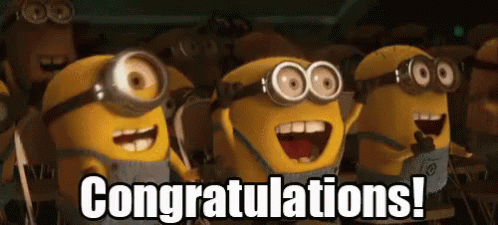Personal Site
- Create my-site folder
- Create a personal site about you, something that you're passionate about or it can be your site as web developer
- The site must include everything that we saw so far
- It will have at least 6 linked html documents
- Think about this exercise as if you owned a real web application
- All images must be in assets/img folders
- All html documents must have a good HTML structure and indentation
- Create different documents sections using divs with proper id or class depending the case
- All document title (head) must describe the document content
- Every html document must have a main title
- Use other titles (h2, h3, h4, h5 & h6) if needed
- Add an Horizontal Rule to divide different sections
- If the paragraph content gets too long add some break lines to it
- Some texts or words must be strong depending upon the content
- Use generic inline container (spans) to highlight some words
<span style="color: red;"></span> - Use this code to highlight the selected spans. You can choose the color
- Each document must have a multiline comment with the updates you'll have to do
- Create at least one of each type of lists. They should make sense depending the content of the document
- Please use paragraphs for the text content instead of just leaving it on the document without a structure
- Add a external link (with absolute URL)
- Use relative paths to link your site documents
- One of the html document must have anchors and you need to call them from a different html document
- Add a contact email link
- Search and add images from google. You can use absolute URLs or download some and use relative paths
- Add an image gallery using figure and figure caption elements
- Create at least 2 content tables (please use all table section body, head and foot)
- Create a favicon using an online site
- Add your favicon to your html documents
If you got everything on this list you're rocking it!!! congratulations!!!